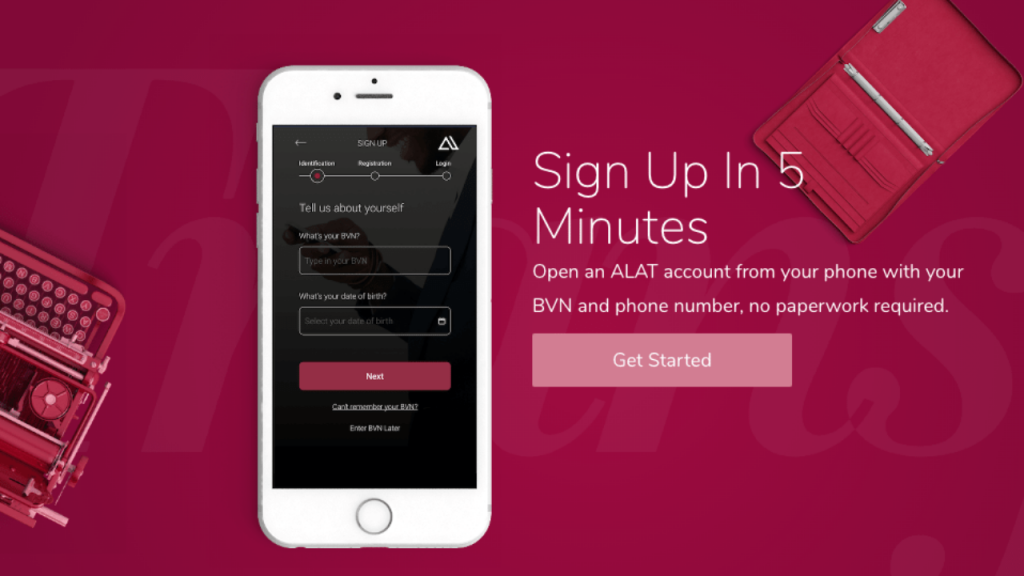Opening an account online in minutes from your comfort zone, withdraw from any ATM, and get real-time notifications after every transaction.
Opening a digital bank account or an account online is now easier than ever before, simply download ALAT App to your mobile device, follow the app’s prompt by providing some information without leaving the comfort of your home, office, or anywhere in the world to get your account activated.
Open Account on Android | Open Account on iPhone | Open Account on Web
How to Open a Bank Account on ALAT
- Installing ALAT App on your phone or tablet from Google Play or the iOS App Store, or go to alat.ng to begin.
- Ope then App and provide your BVN – We need your BVN to protect your account and to save time by automatically fetching the personal information you provided when you registered for a BVN.
- Activate your account – You should have received a six-digit code by text on the phone number connected to your BVN. Type in the code and click ‘Next’ to continue.
- To complete your sign-up, type in your email address
- Set a new password (a good password is a combination of letters, numbers, and symbols)
- Pick a security question, and provide an answer you’ll remember easily.